

VotersUnite.Org
is NOT!
associated with
votersunite.com
| Spread the Word: Advocate with Envelopes We need to educate America. Start with stickers! Here's an idea that won't take much money and won't take much time. Buy a package of labels you can run through your printer. For example, Avery 5260 address labels will work just fine. If you have MS Word, setting them up is a breeze. Then simply stick one on the back of every envelope you send. Tell your friends to do it, too. It's a small, easy, constant way of getting the message out there -- over and over and over.
Hint: Print to a standard sheet of paper first to make sure everything is aligned correctly. It's less expensive than messing up a sheet of labels. Here's some ideas. Send us yours to add to the mix. 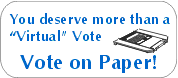 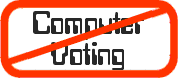 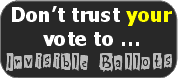
 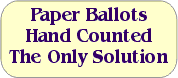
Common sense is genius
|

2004 to 2009
Copyright © 2004-2010 VotersUnite!



